FlexClip Online Video Creator For Business Or Fun
As a video producer and online marketer, I'm always looking for ways to be efficiently creative. I don't need complicated tools with a steep learning curve.
I watched someone use FlexClip recently and what they did with a few clicks in a few seconds made my jaw drop. Not only that, they did everything online. They didn't have to be in their studio at their dedicated workstation. I can even make videos from my Chromebook at Starbucks.
FlexClip offers easy editing, to make videos for your brand, marketing, social media, family, and any other purpose. You can start from scratch or use any one of their 1000s of templates - and they have some great looking, multi-scene templates.
Then they recently added AI into the mix!
- AI Text to Video
- AI Video Script
- AI Image Generator
Now you have endless video content possibilities to explore while saving time and effort.
Built-in Video Creation Resources
FlexClip has an enormous collection of text animations, millions of dynamic vector elements, rich transitions and more.
Integrate over 4 Million royalty-free stock assets and music. You'll also get help with any copyright issues from YouTube which I can personally attest to.
Collaborate With Your Team
FlexClip allows teams to work closely together on video creation from anywhere.
After crafting your video, seamlessly share it via a link, or post to social media and beyond.
Built-In Screen Recording
I love this! You can record your screen and webcam simultaneously or separately as you want. You can also choose to make a screen capture of the whole screen, application windows, or browser tab. No other software needed.
Make Gifs for social Media
All videos can be easily exported to MP4 in 480p, 720p, or 1080p or as a GIF like the moving image below. Perfect for social media posts!
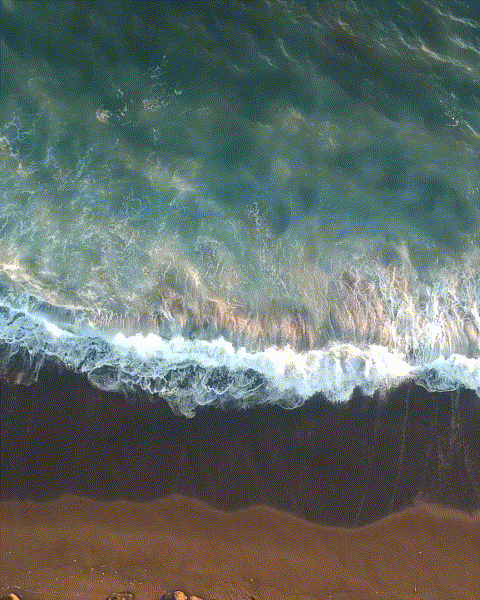
Get Started Free With FlexClip

